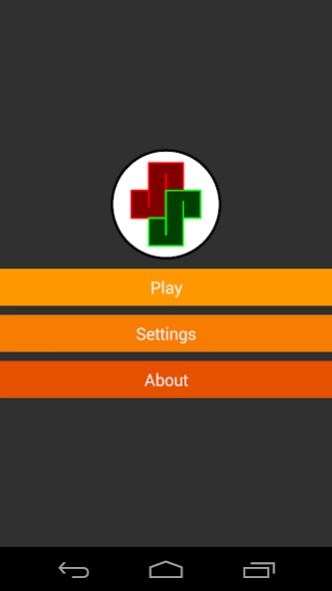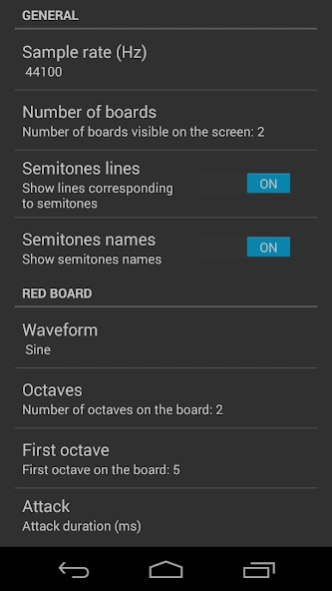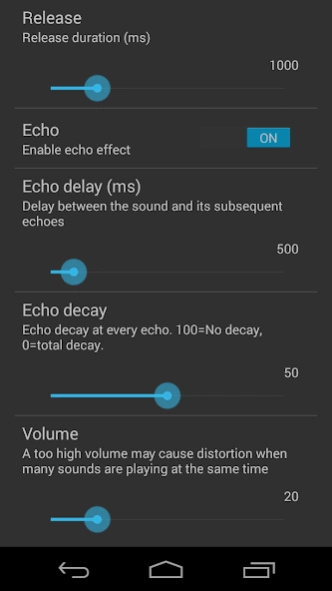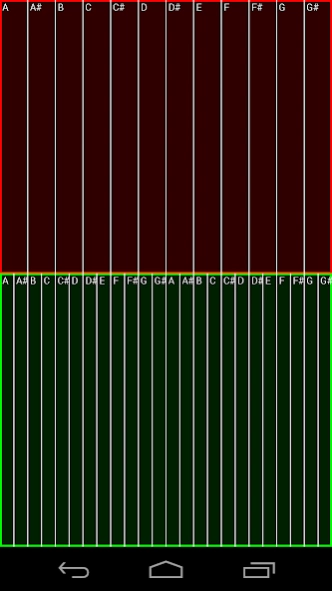Slider Synth 2.3.1
Free Version
Publisher Description
Slider Synth - Touch and play! The Android touchscreen synthesizer.
Touch and play!
The Android touchscreen synthesizer.
The contact email actually works!
Contact me in case of problems or suggestions.
Features:
- up to 4 configurable boards
- 5 waveforms (sine, triangle, square, sawtooth, reverse sawtooth)
- attack, release and volume for each keyboard
- selectable octave range for each keyboard
- echo effect
Thanks to the following people for sharing their code:
http://code.google.com/p/mobilesynth/
http://robobunny.com/
Source code available under the Apache License 2.0 at:
https://github.com/marcopar/SliderSynth
Have fun!
http://www.flatworld.eu/
Version history:
2.3.0
Strongly reduced latency
Automatically select the highest sample rate natively supported by the device
Huge multitouch bugfix
2.2.1
Immersive mode for devices with android version 4.4+
2.2.0
Color effects
New settings screen
2.1.1
Solved crashes on devices with Android 2.x and 3.x
2.1.0
Echo effect
Allow portrait mode
New menu interface
Multitouch bugfix
Other bugfixes and performance improvements
2.0.0
Semitones visualization
Smaller application
Removed LibGDX
1.0.5
Fixed a bug preventing the menu button to appear on devices without a physical menu button.
1.0.4
Removed Google Analytics
Rebranding
Updated LibGDX to libgdx-nightly-20140206
About Slider Synth
Slider Synth is a free app for Android published in the Audio File Players list of apps, part of Audio & Multimedia.
The company that develops Slider Synth is Flatworld. The latest version released by its developer is 2.3.1.
To install Slider Synth on your Android device, just click the green Continue To App button above to start the installation process. The app is listed on our website since 2016-02-16 and was downloaded 3 times. We have already checked if the download link is safe, however for your own protection we recommend that you scan the downloaded app with your antivirus. Your antivirus may detect the Slider Synth as malware as malware if the download link to eu.flatworld.android.slider is broken.
How to install Slider Synth on your Android device:
- Click on the Continue To App button on our website. This will redirect you to Google Play.
- Once the Slider Synth is shown in the Google Play listing of your Android device, you can start its download and installation. Tap on the Install button located below the search bar and to the right of the app icon.
- A pop-up window with the permissions required by Slider Synth will be shown. Click on Accept to continue the process.
- Slider Synth will be downloaded onto your device, displaying a progress. Once the download completes, the installation will start and you'll get a notification after the installation is finished.